[Week 2]- 1 December 2023
Chickventure: Finding Mama » Devlog

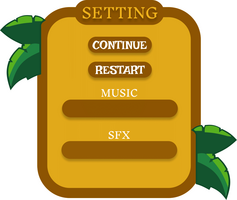

Devlog: Chickventure - UI Design
Home Page Controls:
- Play Button: The main entry point to start the game.
- Item Shop Button: Access the in-game store to purchase helpful items.
- Setting Button: Adjust game settings such as music and sound effects volume.
- Exit Button: Close the game.
Menu Play Button:
- Continue Button: Resume the game from the last saved point.
- Restart Button: Restart the current level.
- Exit Button: Return to the main menu.
Menu Item Shop:
- Item Apel Button: Purchase apples to boost health.
- Item Jagung Button: Buy corn for health replenishment.
- Item Kacang Button: Acquire peanuts to restore health.
- Item Perangkap Button: Invest in traps to counter enemies.
- Item Tutup Botol Button: Purchase bottle caps for additional protection.
- Item Bom Button: Buy bombs for strategic use.
- Exit Button: Return to the main menu.
Setting:
- Music: Adjust the background music volume.
- SFX: Control the volume of sound effects.
- Exit Button: Go back to the main menu.
In-Game Control:
- Jumlah Coin: Display the current number of coins collected.
- Health Bar: Represent the player's remaining health through a visual bar.
Development Notes:
- The UI design focuses on simplicity and clarity for easy navigation.
- Iconography and color-coding will be used to enhance visual understanding.
- The in-game controls provide essential information without cluttering the screen.
- Feedback from playtesting will guide further refinements to ensure a user-friendly experience.
Stay tuned for more updates on Chickventure's UI development! 🐥✨
Get Chickventure: Finding Mama
Chickventure: Finding Mama
Adventure with little chicken to find his mother
| Status | In development |
| Author | Midnight Studio |
| Genre | Adventure |
| Tags | 2D, Animals, Cute, Unity |
| Languages | English, Indonesian |
| Accessibility | Configurable controls |
More posts
- [week 5]-19 December 2023Dec 19, 2023
- [Week 4]- 15 December 2023Dec 13, 2023
- [Week 3]- 8 December 2023Dec 12, 2023
- [Week 1]- 24 November 2023Dec 12, 2023

Leave a comment
Log in with itch.io to leave a comment.